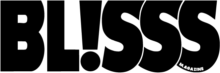Navigating the great outdoors is an essential aspect of various outdoor activities, such as hiking, camping, and exploring. Whether you are embarking on a thrilling adventure or seeking solace in nature, having a reliable navigation system is paramount. In this article, we will delve into the topic of using GPS (Global Positioning System) devices for hiking navigation, offering valuable tips and insights.
GPS devices have revolutionized the way we navigate in the outdoors, providing accuracy and convenience that traditional methods may lack. With a GPS device by your side, you can confidently venture into unfamiliar terrains, explore new trails, and remain on track throughout your journey. These handheld technological marvels offer a plethora of benefits and functionalities that aid in keeping adventurers safe, informed, and oriented.
Throughout this article, we will explore the different aspects of mastering GPS navigation for hiking. From understanding the technology behind GPS devices to tips for enhancing accuracy, planning routes, and navigating efficiently in the field – we’ve got you covered. So, let’s dive in and discover how you can leverage GPS devices to elevate your outdoor experiences.
[Word Count: 162]
Understanding GPS Devices
The utilization of GPS (Global Positioning System) devices has revolutionized navigation in outdoor activities, making it easier and more precise than ever before. By understanding the fundamentals of GPS technology, outdoor enthusiasts can enhance their hiking experiences and ensure they stay on track. This section provides an overview of GPS technology and explores the different types of GPS devices available for hiking and outdoor use.
Overview of GPS Technology
GPS is a satellite-based navigation system that enables precise positioning and location tracking anywhere on Earth. It consists of a network of satellites orbiting the planet, continuously transmitting signals to GPS devices on the ground. By receiving these signals, GPS devices can determine the user’s exact position and provide navigation assistance.
GPS devices operate on the principle of trilateration, which involves calculating distances between satellite signals and the device. By triangulating multiple signals, the GPS device can pinpoint its location with remarkable accuracy.
It is essential to understand the role of GPS data and coordinates. GPS devices gather data such as latitude and longitude, altitude, and other relevant information. These data points are crucial for effective navigation and can be used to mark waypoints, create routes, and track progress during a hike.
Types of GPS Devices
There is a wide range of GPS devices available for hikers and outdoor enthusiasts, each with its advantages and considerations. Here are some common types:
- Handheld GPS Devices: These dedicated devices are specifically designed for outdoor navigation. They offer robust features such as detailed topographic maps, compasses, altimeters, and long battery life. Handheld GPS devices are durable, water-resistant, and ideal for navigation in challenging terrains.
- Smartphone Apps: With the proliferation of smartphones, many outdoor navigation apps have emerged. These apps utilize the built-in GPS functionality of smartphones to provide navigation assistance. While smartphone apps offer convenience and accessibility, they may be limited by battery life, signal reception, and the need for network coverage.
- Smartwatches: Some smartwatches now include GPS capabilities, allowing users to track their movements and navigate trails directly from their wrists. These compact devices provide quick access to key navigation features and health tracking metrics.
Each type of GPS device has its pros and cons, and the choice ultimately depends on personal preferences, the level of functionality required, and the specific needs of the outdoor activity.
While handheld GPS devices offer comprehensive features and reliability, smartphone apps provide convenience and versatility. Smartwatches strike a balance between accessibility and portability, making them increasingly popular among outdoor enthusiasts.
Understanding the different types of GPS devices ensures that hikers can choose the most suitable one that aligns with their preferences and requirements, facilitating a seamless and accurate navigation experience during their outdoor adventures.
Preparing for Hiking Navigation with GPS
When it comes to hiking navigation, selecting the right GPS device can make all the difference in ensuring a successful and enjoyable outdoor adventure. Here, we will explore the factors to consider when choosing a GPS device for hiking and the steps to acquire and update accurate maps.
Selecting the Right GPS Device
Choosing the ideal GPS device for hiking requires careful evaluation of several key factors. Consider the following aspects before making a decision:
- Battery Life: Assess the battery life of the GPS device to ensure it can endure long hikes without running out of power. Look for devices with reliable battery performance.
- Durability: Hiking can expose your GPS device to rough terrains, unpredictable weather conditions, and accidental drops. Opt for a rugged and durable device that can withstand outdoor challenges.
- Screen Visibility: Outdoor visibility is crucial, so choose a GPS device with a screen that remains clear and readable even in bright sunlight. This feature ensures that you can easily navigate your device without any visibility issues.
- Additional Features: Consider any additional features that may enhance your hiking experience, such as wireless connectivity, compass, altimeter, or weather updates. These can provide valuable supplementary functions during your adventures.
For outdoor enthusiasts, some highly recommended GPS devices include Garmin Oregon 700, Suunto Traverse Alpha, and Magellan eXplorist TRX7.
Acquiring and Updating Maps
Using accurate and up-to-date maps is vital for GPS navigation during hikes. Digital maps provide detailed information about trails, topographic features, and points of interest. Here’s how to acquire and update maps on your GPS device:
Importance of Accuracy: Accurate maps are essential to avoid getting lost and to ensure proper route planning. Look for reliable sources to obtain digital maps specific to the regions you plan to hike in.
Sources for Digital Maps: There are various sources for acquiring digital maps, including dedicated outdoor websites, official national park websites, and specialized map platforms like Gaia GPS or AllTrails. These platforms often provide detailed maps that can be downloaded to your GPS device.
Updating Maps: Over time, trails can change, and new points of interest may emerge. To ensure the latest information, regularly check for map updates provided by the GPS device manufacturer or the map platform you are using. Up-to-date maps will help you navigate with increased accuracy and confidence.
By following these steps, selecting the right GPS device and acquiring accurate maps, you will be well-prepared for your hiking adventures, equipped with the tools necessary for successful navigation and exploration of the great outdoors.
Mastering GPS Navigation Techniques
In order to fully utilize GPS devices for hiking navigation, it’s crucial to understand the key features and functions they offer. By mastering these techniques, you can enhance your outdoor navigation experience and ensure a safe and efficient journey.
A. Understanding GPS Features and Functions
GPS devices come equipped with several essential features that enable you to navigate effectively in the outdoors. These features include:
- Waypoints: Waypoints are like digital markers that allow you to mark specific locations of interest or significant points along your hike. They can be created, saved, and easily accessed on your GPS device. Think of them as virtual breadcrumbs that help guide you back or navigate to a particular spot.
- Tracks: Tracks are a recording of your movements, creating a trail that you can follow or retrace. They provide a visual representation of the path you have taken, allowing for easier navigation during future hikes. You can record tracks as you move and refer to them as needed.
- Routes: Routes are predefined paths plotted on your GPS device that you can follow. They can be pre-programmed or downloaded from reliable sources. By utilizing routes, you can ensure efficient and accurate navigation along established trails or recommended paths.
To make the most of these features, familiarize yourself with your GPS device’s user interface and understand how to access and utilize waypoints, tracks, and routes. Learning the process of creating and saving waypoints, as well as navigating to them, will be invaluable during your hiking adventures.
B. Enhancing GPS Accuracy
While GPS devices provide excellent navigation assistance, it’s essential to acknowledge certain factors that may affect accuracy, particularly in challenging outdoor environments. Understanding these factors and employing appropriate techniques can help enhance GPS accuracy. Consider the following tips:
- Improving Signal Reception: In environments with dense tree cover, deep canyons, or tall buildings, GPS signals may be obstructed, leading to reduced accuracy. To mitigate this issue, try to position yourself in more open areas or near clearings to ensure better signal reception.
- Maximizing Satellite Visibility: GPS devices rely on signals from satellites to determine your location. If possible, position yourself in open spaces with an unobstructed view of the sky. Avoid valleys, deep canyons, or dense forest areas that can limit satellite visibility.
- Utilizing External Antennas: Some GPS devices allow for the connection of external antennas to improve signal reception in challenging environments. Consider investing in an external antenna if you frequently hike in areas with poor GPS coverage.
- Calibrating Your Device: Regularly calibrating your GPS device, following the manufacturer’s instructions, ensures accurate readings. Calibration helps compensate for magnetic deviations and improves the device’s ability to provide precise directions.
By applying these techniques and understanding the limitations of GPS accuracy, you’ll be better prepared to navigate the outdoors with confidence. Remember, GPS devices are powerful tools, but they should always be supplemented with map reading skills and a thorough understanding of your surroundings.
Tips for Safe and Effective GPS Navigation on Trails
When it comes to hiking in the great outdoors, having a reliable GPS device and knowing how to navigate with it can greatly enhance your safety and overall experience. This section will provide valuable tips for safe and effective GPS navigation on trails, focusing on planning and creating routes, as well as navigating in the field.
Planning and Creating Routes
Before embarking on any hiking adventure, it is crucial to take the time for proper planning. Planning hiking routes in advance not only helps ensure a smooth and enjoyable journey but also plays a vital role in ensuring your safety.
One of the key tools at your disposal is digital maps, which can be easily accessed through GPS devices. Utilizing digital maps and GPS tools allows you to analyze the terrain, evaluate elevation changes, and identify crucial points of interest along the trail. By examining the route beforehand, you can make informed decisions about which trails are suitable for your skill level and preferences.
It is important to note that when planning your hike, it is advisable to stick to established trails. While it may be tempting to venture off the beaten path, staying on marked trails significantly reduces the risk of getting lost or encountering unforeseen hazards. Established trails often come with necessary safety measures, such as signage and maintained paths, providing a safer hiking experience.
Navigating in the Field
Once you have planned your route and hit the trail, it’s time to put your GPS device to good use. Navigating in the field using a GPS device requires a step-by-step approach to ensure accurate and reliable results.
Firstly, familiarize yourself with the features of your GPS device. Many devices offer a breadcrumb trail navigation feature, which visually displays your previous track on the screen. This can be a valuable tool for staying on the right path, especially in unfamiliar or densely wooded areas.
Utilize the real-time tracking feature on your GPS device, which allows you to see your position in real-time on the map. This helps you stay oriented and enables you to make strategic decisions along the trail. Remember, a GPS device should always be used in conjunction with your surroundings, so pay attention to natural landmarks and signs to further confirm your location.
As you navigate, it’s essential to have a clear understanding of how to leverage your GPS device for backtracking if needed. Sometimes, hikers may need to retrace their steps due to unexpected obstacles or changes in circumstances. Understanding how to use your device’s navigation tools, such as saving waypoints and utilizing the backtrack feature, can greatly assist in these situations.
In summary, planning and creating hiking routes ahead of time using digital maps and GPS tools, while also adhering to established trails, promotes a safer and more enjoyable hiking experience. When navigating in the field, familiarize yourself with your GPS device’s features, such as breadcrumb navigation and real-time tracking. Additionally, mastering the techniques for using your GPS device to backtrack can be invaluable if the need arises.
Conclusion
In conclusion, utilizing GPS devices for hiking navigation can greatly enhance your outdoor experience. By understanding the intricacies of GPS technology and selecting the right device, you can navigate with confidence and precision.
Battery management and backup are crucial considerations for successful GPS usage. To ensure prolonged battery life, implement strategies such as dimming the screen brightness and disabling unnecessary features. Additionally, it is prudent to carry backup power sources like portable chargers or extra batteries to avoid any untimely power drain during your outdoor adventures.
While GPS devices provide invaluable assistance, it is essential to practice traditional outdoor navigation skills as well. Developing map reading and compass proficiency alongside GPS usage not only enhances your overall navigational abilities but also acts as a fail-safe backup in case of technology malfunctions or depleted batteries. Understanding natural landmarks and topographic features adds an extra layer of competence to your outdoor navigation toolkit.
FAQs
1. What is GPS and how does it work?
GPS stands for Global Positioning System. It is a satellite-based navigation system that uses a network of satellites to provide accurate positioning and timing information. GPS devices receive signals from multiple satellites and use trilateration to determine the device’s location.
2. What are the different types of GPS devices for hiking?
There are various types of GPS devices available for hiking and outdoor use. Handheld GPS devices, smartphone apps, and smartwatches are commonly used. Handheld GPS devices provide dedicated functionality and better battery life, while smartphone apps offer convenience but rely on cell signal. Smartwatches provide a compact and wearable GPS solution.
3. How do I choose the right GPS device for hiking?
When selecting a GPS device for hiking, consider factors such as battery life, durability, screen visibility, and additional features like weather resistance or wireless connectivity. It’s also helpful to read reviews and consider the specific needs of your outdoor activities. Some recommended GPS devices for outdoor enthusiasts include Garmin GPSMAP series and Suunto Traverse Alpha.
4. Where can I obtain digital maps for GPS navigation?
There are several sources for obtaining digital maps for GPS navigation. Websites like GPSFileDepot and OpenStreetMap offer free downloadable maps. Dedicated platforms like Garmin and Magellan have their own map stores. It’s important to ensure the maps are accurate and up-to-date for reliable navigation in the outdoors.
5. How can I improve GPS accuracy in challenging outdoor environments?
To enhance GPS accuracy in challenging environments with obstacles like tree cover or canyon walls, it is recommended to ensure clear line of sight to the sky by positioning the GPS device away from obstacles. Additionally, using external antennas or GPS-enabled devices with high-sensitivity receivers can help mitigate inaccuracies caused by signal blockage.